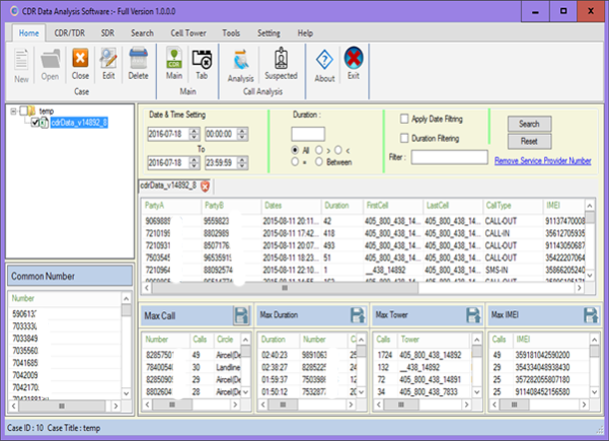ATS CDR Analyzer 2.0.0.0
Free Trial Version
Publisher Description
ATS Call Data Record analyzer can import and analyze CDR/Tower CDR Data from any service provider in India or Other Country and Its generates a comprehensive report of frequency statistics including service provider details and subscriber details (SDR)* of CDR Numbers. ATS CDR Analyzer Supported All version of excel, .CSV and .text format CDR Files.
Features:
1-Support CDR/Tower CDR files of .XLS(x), .csv, .txt file formats.
2-Export comprehensive report in .CSV, .txt and .html file formats.
3-Export Import SDR Details. Quickly search SDR Records.
4-ATS CDR Analyzer shows Call Flow Graph.
5-Advanced Search Feature Available With ATS CDR Analyzer.
6-Max Call Frequency Analysis.
7-Max Call Durations Analysis.
8-Max Call Tower Analysis.
9-Max Call IMEI Number Analysis.
10-Add Single Bulk CDR File.
11-Cell Tower Management - Export Import Cell Tower Details According to Searching LAT LONG.
12-Smart lookup for Service provider details, STD and ISD Codes.
13-Manage Service Provider, STD and ISD Codes.
14-Remove Service Provider Numbers from CDR.
15-Suspected Number Management by Case wise.
16-Advance IMEI Analysis.
17-Extract Common Number from CDR Files.
18-Manage Users and Privileges.
About ATS CDR Analyzer
ATS CDR Analyzer is a free trial software published in the Covert Surveillance list of programs, part of Security & Privacy.
This Covert Surveillance program is available in English. It was last updated on 23 April, 2024. ATS CDR Analyzer is compatible with the following operating systems: Windows, Windows-mobile.
The company that develops ATS CDR Analyzer is Ayush Tech Software. The latest version released by its developer is 2.0.0.0. This version was rated by 8 users of our site and has an average rating of 3.9.
The download we have available for ATS CDR Analyzer has a file size of 6.29 MB. Just click the green Download button above to start the downloading process. The program is listed on our website since 2016-12-04 and was downloaded 3,636 times. We have already checked if the download link is safe, however for your own protection we recommend that you scan the downloaded software with your antivirus. Your antivirus may detect the ATS CDR Analyzer as malware if the download link is broken.
How to install ATS CDR Analyzer on your Windows device:
- Click on the Download button on our website. This will start the download from the website of the developer.
- Once the ATS CDR Analyzer is downloaded click on it to start the setup process (assuming you are on a desktop computer).
- When the installation is finished you should be able to see and run the program.